Sub-total: 227.975,68 lei
LG CreateBoard Standard 65″ (65TR3DQ)
- Resolution : 3,840 × 2,160 (UHD)
- Brightness : 400 nit (Typ.)
- Multi-Touch Point : Max. 50 Points
- OS Ver. : Andorid 14 (EDLA)
- Interface (Input) : HDMI (3), DP, RGB (VGA), Audio, RS-232C, RJ45 (LAN), USB Type-C (2), USB 3.0 Type-A (5), USB 2.0 Type-A
- Interface (Output) : HDMI Out, Audio Out, Touch USB (3), RJ45 (LAN)
LG CreateBoard Standard 65″ (65TR3DQ)
Innovate, Collaborate, and Create with Seamless Technology, LG CreateBoard

Creative Whiteboard Solution

Various Teaching Templates

Easy to Save / Import / Export

LG CreateBoard Lab

Tools for Fluid Discussion

Web Browser
When you need a reference during a discussion, you can access various online information in real time with the simple click of a web browser. The necessary information found on the internet can be easily dragged and dropped into the material you’re creating, enhancing the productivity of your meetings.
* Users can drag and drop text, images, links, etc.

Multi-OS Support
LG CreateBoard Lab offers multi-OS support, allowing users to utilize it not only with LG CreateBoard but also with other devices. This enables users to maintain a seamless experience on tablets, laptops, and various other devices, even outside the classroom.
* Certain features may not be supported depending on the operating system.
* LG CreateBoard Lab is compatible with Android, Windows, Chrome, and the Web.
LG CreateBoard Share

* For a more stable connection, we recommend the installation of a dedicated app (LG CreateBoard Share).
* LG CreateBoard Share app is compatible with Android 5.1 and higher, iOS 12.0 and higher, and MacOS 11.0 and higher.
Wireless ScreenShare Feature for Seamless Meeting Environment


Simple Connection to LG CreateBoard Share
Presentation Convenience and Flexibility in Meeting Room

Presentation Convenience and Flexibility in Classroom


Secure Mode
LG ConnectedCare

* The availability of the ‘LG ConnectedCare’ service differs by region, so please contact the LG sales representative in your region for more details.
Dashboard

Remote-control

Broadcasting

Alert Message

Google Certification

Google Certification
LG CreateBoard has received Google certification, enabling users to seamlessly integrate with the Google ecosystem by connecting their Google accounts.
* Exceptions apply in countries without Google services.
* A Google account is required to access the Google ecosystem.

Google Play Store
Users have access to the Google Play Store, where they can download a wide range of applications, including educationrelated games, tools, and more for an expanded experience.
* Exceptions apply in countries without Google services.
* A Google account is required to access the Google Play Store.
Secure Functions

Screen Lock

USB Lock Mode

Auto-remove Files
Other Features

Multi-touch

C-type Connection

Bluetooth Connectivity

Front Connectivity Design
LG CreateBoard is designed with front display ports, making it easy for users to connect or disconnect cables.
* Some ports including the power connector, are located on the side and back of the unit.

Front Speaker and Subwoofer

Advanced Eye-care

Built-in OPS Slot
LG CreateBoard supports OPS slots, allowing users to conveniently mount OPS Module at the back of the screen without the hassle of connecting to an external desktop. This enables various PC functions and Windows software.
* OPS : Open Pluggable Specification
* OPS slot is sold separately

Multi-screen Mode
LG CreateBoard supports a multi-screen mode, allowing users to utilize multiple screens simultaneously. Users can take notes, play videos, and browse the web at the same time, thereby enhancing work efficiency.
* Multi window mode may not work for some apps.
-
- Product
- Touch
- Year
- Y25
-
- Month
- M01
-
- Screen Size (Inch)
- 65″
- Panel Technology
- VA
-
- Back Light Type
- Direct
- Aspect Ratio
- 16:9
-
- Native Resolution
- 3840×2160 (UHD)
- Refresh Rate
- 60Hz
-
- Brightness
- 400nit (Typ.)
- Contrast Ratio
- 5000:1
-
- Dynamic CR
- 5000:1
- Color gamut
- NTSC 72%
-
- Viewing Angle (H x V)
- 178 x 178
- Color Depth (Number of Colors)
- 10bit(8bit + FRC)
-
- Response Time
- 6.5ms
- Surface Treatment (Haze)
- 25%
-
- Life time
- 50,000 Hrs(L50, Min.)
- Operation Hours (Hours/Day)
- 16/7
-
- Portait / Landscape
- No / Yes
-
- HDMI IN
- Yes(3, Front1/Back2)
- DP IN
- Yes(1)
-
- RGB In
- Yes(1, VGA)
- Audio IN
- Yes(1)
-
- RS232C IN
- Yes(1)
- RJ45(LAN) IN
- Yes(1)
-
- USB IN
- USB3.0 Type A(5) – Front2/Back2/Top1
USB2.0 Type A(1),
USB Type-C(2, For the front 1, PD 65W without OPS/
DP-Alt ) – Front1/Back1
- HDMI Out
- Yes(1)
-
- Audio Out
- Yes(1), Optical Yes(1, SPDIF)
- Touch USB
- Yes(3, Front1/Back2)
-
- RJ45(LAN) Out
- Yes(1)
-
- Bezel Color
- Black
- Bezel Width
- T/R/L/B:25.6/15/15/43.5mm
-
- Weight (Head)
- 34.75Kg
- Packed Weight
- 41.55Kg
-
- Monitor Dimensions (W x H x D)
- 1488.4×907.5×99.7mm
- Carton Dimensions (W x H x D)
- 1628×1014×185mm
-
- VESATM Standard Mount Interface
- 600x400mm
-
- Thickness
- 3.2
- Tempered / Chemical strengthening
- Yes
-
- Anti-Reflective
- Yes
- Shatter-Proof
- Yes
-
- Internal Memory (eMMC)
- 64GB
- Wi-Fi/BT (Built-in)
- Yes (Slot type)
-
- Auto Brightness sensor
- Yes
- Power Indicator
- Yes
-
- Local Key Operation
- Yes
- MIC (Built-in)
- Yes (8)
-
- OS Ver. (webOS)
- Android14(EDLA)
- Booting Logo Image
- Yes
-
- RS232C Sync
- Yes (LG RS232C Command)
- PIP
- Yes (1) external source
-
- PBP
- Yes(4)
- Screen Share
- Yes (CreateBoard Share)
-
- Setting Data Cloning
- Yes
- Crestron Connected
- Yes
-
- Smart Energy Saving
- Yes (Energy Saving)
- Wake on LAN
- Yes
-
- Network Ready
- Yes (Fast Power On)
- HDMI-CEC
- Yes
-
- webRTC
- Yes(CreateBoard Share website mirr used WebRTC)
-
- Operation Temperature
- 0°C to 40°C
- Operation Humidity
- 10% to 90%
-
- Power Supply
- AC 100-240V~, 50/60Hz
- Power Type
- Built-In Power
-
- Typ.
- 140W(measured:130W)
- Max.
- 295W(measured:270W)
-
- BTU (British Thermal Unit)
- TBD
- Smart Enegy Saving (70%)
- Yes
-
- DPM
- Yes
- Power off
- <0.5W
-
- Speaker (Built-in)
- speaker:Yes (20Wx2 + 20W)
output:Yes (18Wx2 + 18W)
-
- Safety
- IEC 62368-1:2018; UL 62368-1:2019
- EMC
- FCC Class “A” / CE / KC
-
- ErP / Energy Star
- Yes / Yes
- ePEAT(US only)
- Yes(Bronze)
-
- OPS Type Compatible
- Yes (Slot)
- OPS Power Built-in
- Yes
-
- Connected Care
- Yes
-
- OSD
- English, Simplified Chinese, Czech, Denmark, Arabic(Egypt), Finnish, French, German, Greek, Italian, Korean, Netherlands(Dutch), Norwegian, Polski, Portugues(Europe), Portugues(Brazil), Romanian, Russian, Spanish, Swedish, Türkçe, Ukrainian, Traditional Chinese, Hungarian, Thai, Indonesian, Kazakh, Catalan, Basque, Japanese,Estonian, Lithunian
-
- Basic
- Power Cord 3 M*1, USB Cable(Type A-Type B) 5 M*1, USB Type-C Cable(C to C) 1.8 M*1, HDMI Cable 3 M*1, Writing Pen*2pcs, User Manual, QSG, Carton Box, Remote Controller(include battery 2ea), Wifi module
- Optional
- WIB6540B
-
- Overlay Touch Compatibility
- Yes
- Conformal Coating (Power Board)
- Yes
-
- Power protection
- Yes
-
- Available object size for touch
- Ø2 mm ↑
- Response Time
- 5ms ↓
-
- Writing Height
- 2mm ↓
- Accuracy (Typ.)
- ±1mm
-
- Interface
- USB2.0
- Protection Glass Thickness
- 3.2mm (Anti-Glare)
-
- Protection Glass Transmission
- 88% (Typ.)
- Operating System Support
- Windows 10/ Windows 8/ Windows 7/ Android/ Linux/ macOS
(Linux/ macOS 1 Point)
-
- Multi touch point
- Max 50 Point
-
- CPU
- Octa core A73x4 +A53x4 (A311D2)
- GPU
- Mali-G52 MP8
-
- Memory(RAM)
- 8GB
- Storage
- 64GB
-
- Wi-Fi
- WiFi 6E
- LAN
- Gigabit LAN
-
- Bluetooth
- Bluetooth 5.3
- OS ver. (Android)
- Android 14(EDLA)
-
- NFC Sensor
- Yes
Based on 0 reviews
Be the first to review “LG CreateBoard Standard 65″ (65TR3DQ)”
Completeaza formularul de mai jos si te vom contacta cu o oferta personalizata.
Completeaza formularul de mai jos si te vom contacta pentru publicarea in SICAP.

 SAMSUNG Ecran profesional Outdoor OH75A (LH75OHAEBGBXEN)
SAMSUNG Ecran profesional Outdoor OH75A (LH75OHAEBGBXEN)  SAMSUNG Crystal UHD 98" Signage Seria QM98T-B (LH98QMTBPGCXEN)
SAMSUNG Crystal UHD 98" Signage Seria QM98T-B (LH98QMTBPGCXEN) 





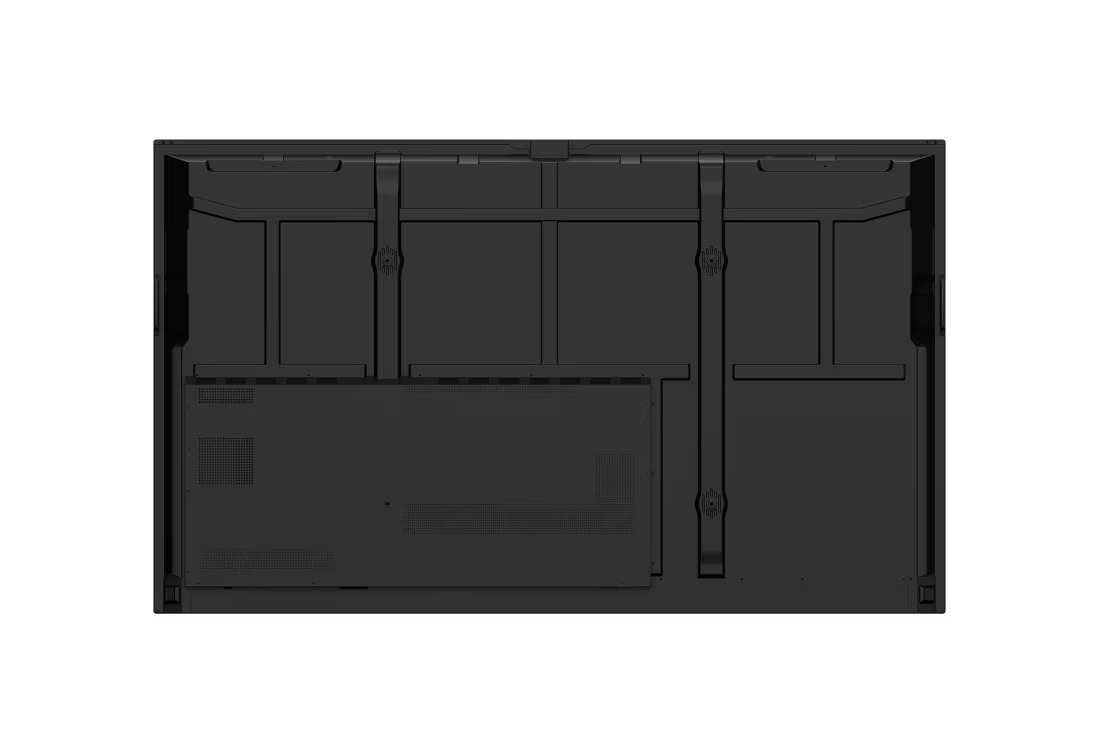





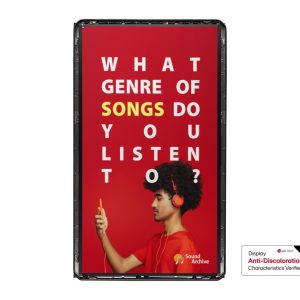
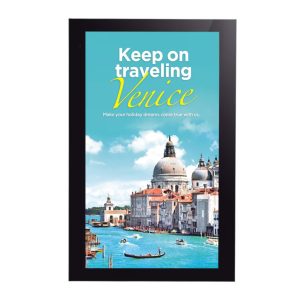





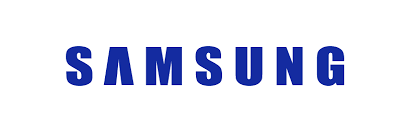
There are no reviews yet.